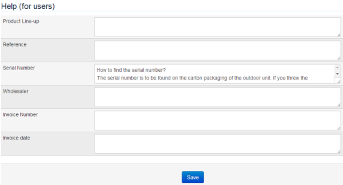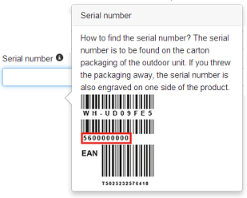Panasonic ProClub - Online manual
Help (for users)

| Loyalty Program > Campaign Creation Process - step by step > Help (for users) |
In order to make users clear what information they have to fill in in the form, help icons are activable/deactivable in the frontend to give participants’ advice to fill in their points’ requests correctly.
To setup help fields, go to Loyalty Program -> Help (for users). NEW! 'Serial Number' setup by default with text + picture.